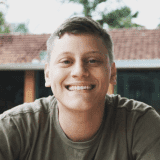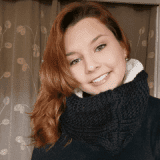An Accenture product
Better, shorter, and high quality ServiceNow development
Use our free automated best practices analyzer to improve your ServiceNow development by getting a health scan of your instance
15-day trial.
No credit card required.
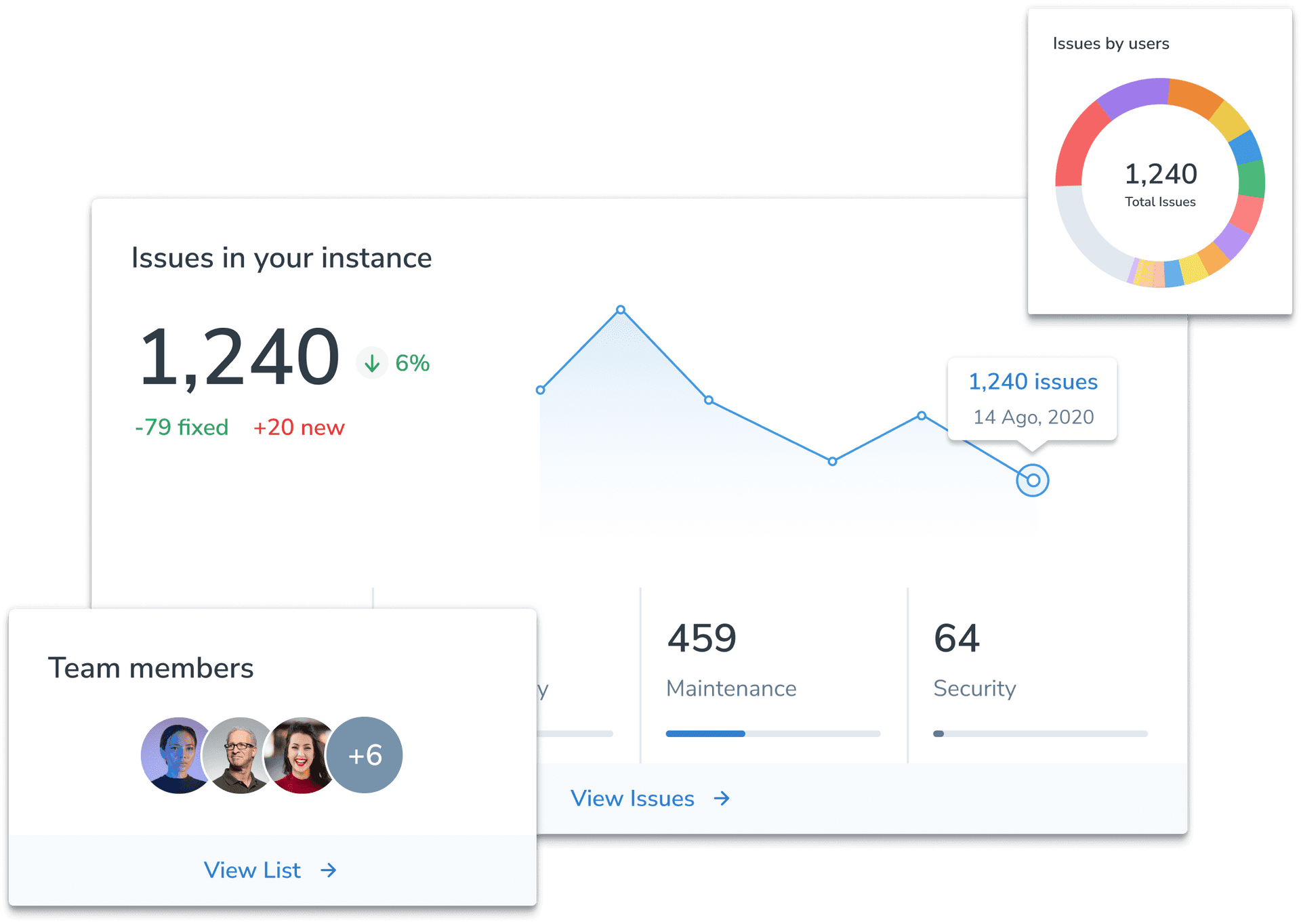
Strengthen your routine without friction
CODA looks for best practices violations, code inconsistencies and potential bugs in instances, updates set, and records.
Development
Identify possible issues at development time
Test
Improve your tests with auto scans & auto-fix
QA
Level up you QA with scans and Quality KPIs
Deploy
Change Management with best practices guaranteed
Maintain
Environment health with CODA Cockpit **Sooner**
Why use CODA?
For Customer’s Admin
Mitigate issues before deploying and upgrade
Issue’s tracker and Governance
Ensure development best practices
For DEV and Implementation
For Customer’s Admin
Mitigate issues before deploying and upgrade
Issue’s tracker and Governance
Ensure development best practices
The features most used by our customers
CODA offers a range of features that will help with the health of the entire ServiceNOW environment of your company
NEW
Save time with auto-fixed issues
Have you ever thought fix issues with a click of a button? Save time, money and improve you ServiceNow quality with CODA Auto fix
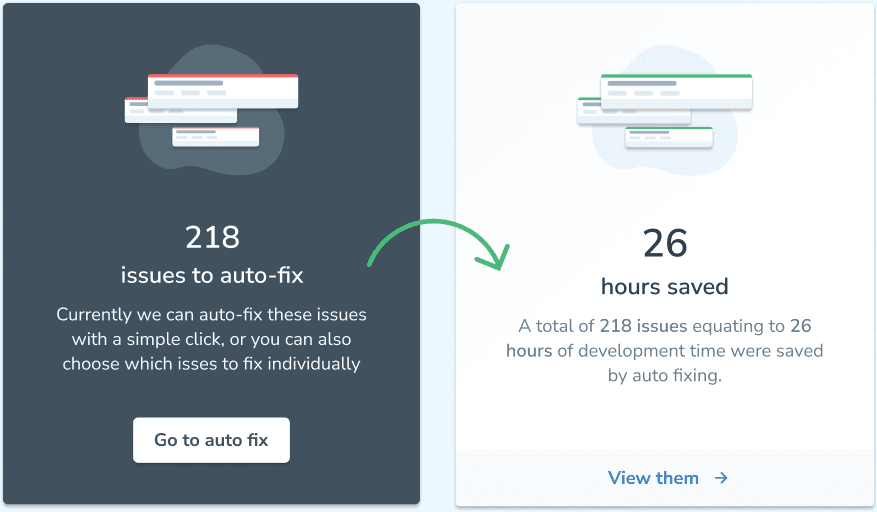
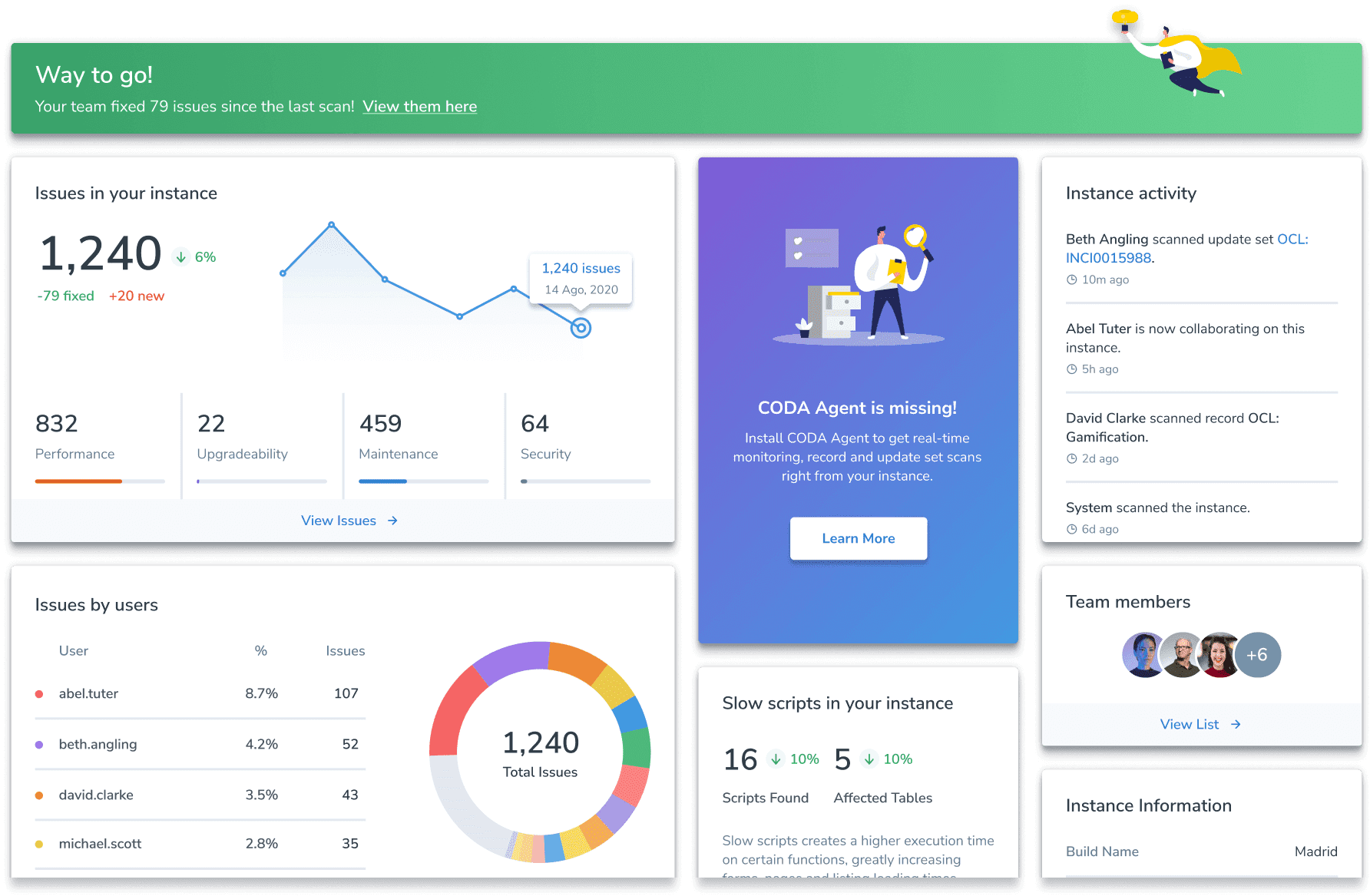
Live Dashboard & Health Track
Gain visibility and transparency of all work done in your ServiceNow environment.
From Development instance to Production, harness your environment with CODA’s live Dashboards.
Run Scans anytime, anywhere, unlimited
Scale up and agile your work with CODA Agent, run scans directly from your instance.
Configure to run via manually or automatically, even avoid saving records before fixing the issues.
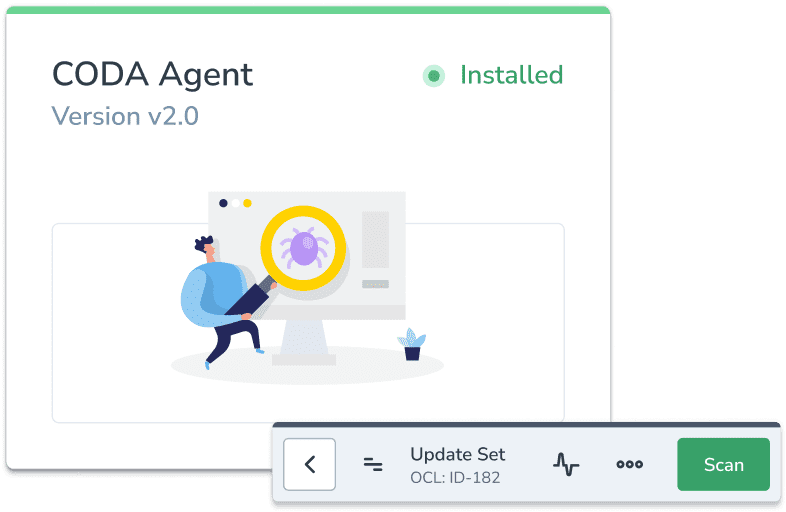
And many other features
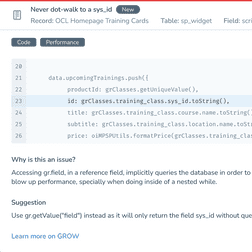
No impact on your instance
Our engine was developed to respect instance workload and avoid any performance impact. Scans run on instance pace.
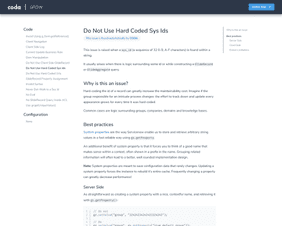
Empower your knowledge
Learning best practices in the process, wouldn’t that be awesome? CODA makes that happen with CODA GROW®
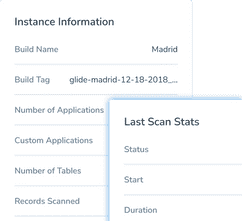
Real-time feedbacks
Get scans results right away. Results are presented in real-time and with deep details.
People and their experiences with CODA
Go PRO with CODA
CODA’s Centre of Excellence (CoE)
Let change take place in your company with CoE!
What is a Centre of Excellence?
- Strategy
- Business engagement and delivery
- Platform architecture and support
- Innovation